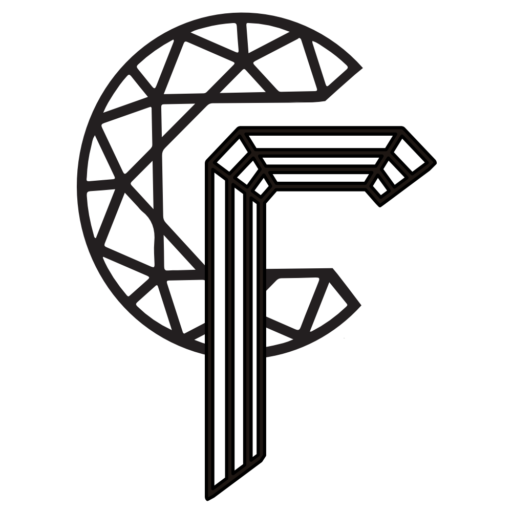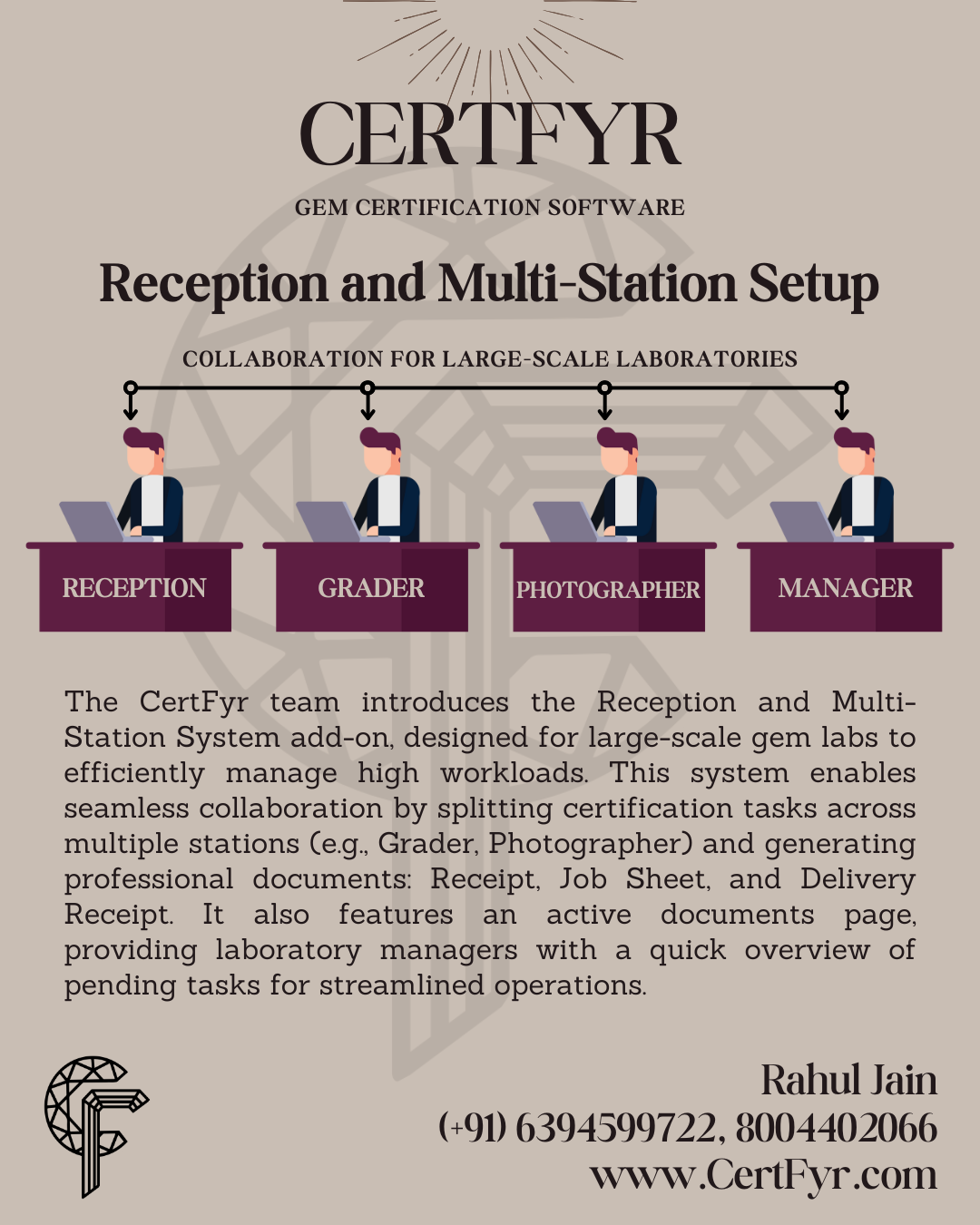
Team behind CertFyr is proud to announce Reception and Multi-Station System. This add-on allows for large scale laboratories to handle large workloads, by splitting certification tasks to multiple stations and ensuring smooth collaboration between them. This System also is more professional, as it generates three documents, Receipt, Job Sheet and Delivery Receipt. These ensures that things are carried out in efficient manner. You can have multiple stations (say, Grader, Photographer, etc) where only a specific task is performed for all the articles. This system has a page where it shows all active documents, where the Laboratory Manager can get a quick glance of pending work.
Flow of Article for Testing:
1. Client arrives with goods and is greeted at Reception
2. If he is first-time client, a new customer is created.
3. New document is created where the Receptionist takes the customer details and fills them. They provide delivery date and other parameters too.
4. Receipt and Job Sheet is printed. Receipt is handed over to customer and job sheet is enclosed with the articles for testing in a zip-lock bag, This bag is transferred to the laboratory.
5. The bag is then transferred to the Grading Station where the Grader checks the grades, opens the document in reception window, selects the correct report, and edits it. He fills merely the grades and finishes the certificate. He uses Description Builder tool to build a beautiful and descriptive description. He transfers the bag to Photography Section.
6. Photographer clicks the photograph, edits it as he wishes, and opens the Certificate edit page similarly. He provides the image to software and finishes the report. He transfers the bag to final station where reports are printed.
7. Back at reception, client arrives to collect the report. The Receptionist finds the document in system by document number, and “OUT”s it. A delivery receipt is generated and printed, which should be signed by the client.
8. Articles are delivered and all 3 printouts are kept in record.
Share this content:
rahuljain
Articles: 11Newsletter Updates
Enter your email address below and subscribe to our newsletter