CertFyr – UltraLite
Affordable. Cross-Platform. Powerful Enough.
In response to the growing demand for a budget-friendly gem lab software, CertFyr UltraLite was built to deliver the core essentials of certificate creation—fast, reliable, and accessible from virtually any device.
UltraLite carries all the strengths of CertFyr – Offline, with added cloud convenience and QR code verification, making it a perfect choice for those who want mobility without compromising on quality.

Why Choose UltraLite?
• Cross-Platform Access: Work seamlessly on Windows, MacOS, Linux, Android, iOS, and even iPadOS.
• Cloud-Based Convenience: No backups to worry about—pick up your work from any device, anytime.
• Instant QR Code Activation: No manual data uploads—certificates are live the moment you create them.
• Budget-Friendly Upgrade Path: Start with UltraLite and upgrade to CertFyr Pro later when your needs grow.
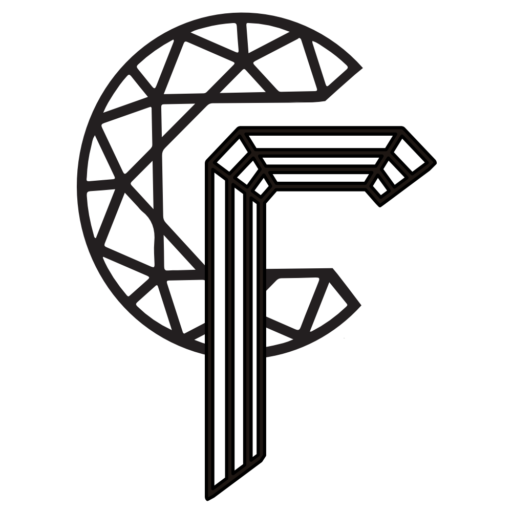
Who Is UltraLite For?
- Gem labs looking for an entrsy-level, maintenance-free digital solution.
Users who need cross-platform access and verified certificates without all the advanced features.
Those who want scalability—with the option to upgrade to CertFyr Pro anytime.
Create Certificates
Create Credit Card sized certificates.
Print Certificates
Print the created Certificates.
Record of Certificates
Created Certificates are stored in a local database, on your Computer.
Cross Platform
CertFyr can be accessed on majority devices including Windows, Linux, MacOS, iPadOS, iOS and Android.
Instant QR code Activation
QR code is activated instantly, no need for manual data upload to server. This makes the process fast and efficient.
Cloud Based
CertFyr is entirely cloud based, hence you don't need to manage backups. You can continue right where you left, in another system instantly. We handle everything for you so you can focus on what's more important.
Pre-Filled Gemstone Data
CertFyr automatically fills Gemstone Data like Refractive Index, Specific Gravity, etc so you don't have to manually enter these,
Use Phone as Camera, no dedicated Camera required
Just click images and upload on phone, and use them seamlessly on Computer for Certification/ It is very simple and easy to use.
MultiCert v1.2
Create Multiple Certificates, quickly! Provide Images and Fill Data in a Tabular Form.